If you use M.S. Excel you need to know some shortcuts for fast work in Excel. Example You make some format just like below.
Sr No. Name Father's Name Desig. Amount Incometax Net
And after making format and feeding figures you need to copy of this format for making another format on this proforma. People don't know shortcuts and waste lots of time on setting. If u need same copy. You use copy and paste. After pasting you need to set format again and bordering and need to set column and rows and etc. I tell you how to copy a same sheet with same format and don't need to change.
Now learn the formula:-
Step 1:-
Step 2:-
Where to post in new excel book or in same excel file and where to paste sheet no or copy to end. If you want to create a copy then click on create a copy check button and where you want to paste Sheet 2 or else. If u choose move end then All document paste on sheet 1(2).
Step 3:-
If u want to paste this sheet on "New File" Then Choose move to new worksheet and save your excel sheet.
I think you learn this steps very well. If you face any problem, to doing this command. Contact me or if you like this post. Then please comment.
Now learn the formula:-
Step 1:-
Step 2:-
Where to post in new excel book or in same excel file and where to paste sheet no or copy to end. If you want to create a copy then click on create a copy check button and where you want to paste Sheet 2 or else. If u choose move end then All document paste on sheet 1(2).
Step 3:-
If u want to paste this sheet on "New File" Then Choose move to new worksheet and save your excel sheet.
I think you learn this steps very well. If you face any problem, to doing this command. Contact me or if you like this post. Then please comment.


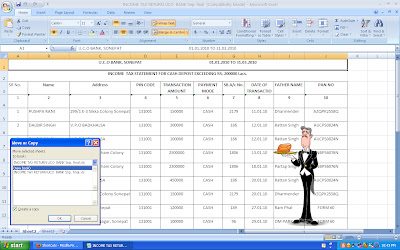


You did a great job. Screen shots are the best way to explain the important thing. It help us to the sender as well the receiver of the message in the same form.It is the basic thing in the excel and you explained so well. Thanks.
ReplyDeletepdf digital signature