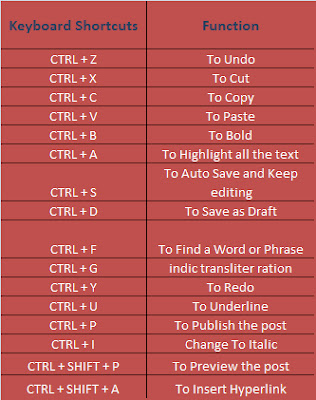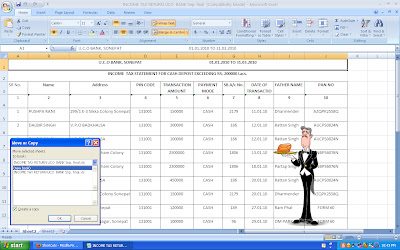Add Flying Twitter Bird in Website/Blog because twitter is more worldwide with over 200 million users generating 65 million twit a day, and twitter popularity going more and more. Twitter is must for every webmaster, blogger for sharing twitter button. This lets user to easily tweet our blog or website and increase traffic also. Business Company, Webmasters/blogger, film stars, etc all are use twitter.
Animated beautiful Twitter Bird flying everywhere on the pages of website/blog. Looking very sweet and dashing every one like this bird. It has follow Me - link as tweet link. The twitter flying bird is compatible with all browsers. You can add on blogger because blogger is java-enable.
How to Install
Animated beautiful Twitter Bird flying everywhere on the pages of website/blog. Looking very sweet and dashing every one like this bird. It has follow Me - link as tweet link. The twitter flying bird is compatible with all browsers. You can add on blogger because blogger is java-enable.
How to Install
- Sign in Blogger
- Go to Design
- Add a Gadget.
- Choose HTML Java Script
- Then Paste the below code
- Change twitter username in red words.
- Then Save
<script type="text/javascript" src="http://bloggerblogwidgets.googlecode.com/files/way2blogging.org-tripleflap.js">
</script>
<script type="text/javascript">
var twitterAccount = "youshortcuts";
var tweetThisText = " <data:blog.pageTitle/> : <data:blog.url/> ";
tripleflapInit();
If u facing some problem inserting the code in your blog/website tell me.